Estilizar input tipo checkbox com CSS puro
3a atrás
A esquerda é um checkbox nativo e a direita um checkbox customizado com #CSS

Para começar, adicione no HTML a tag do input checkbox:
<input type="checkbox">No CSS, vamos redefinir a aparência nativa do input:
input[type='checkbox'] {
appearance: none;
height: 1.5em;
position: relative;
width: 1.5em;
}Em seguida vamos criar dois pseudo-elementos utilizando after e before, para a caixa do checkbox e símbolo de checado respectivamente:
input[type='checkbox']::after, input[type='checkbox']::before {
box-sizing: border-box;
position: absolute;
}
input[type='checkbox']::after {
border-bottom: 3px solid #FFFFFF;
border-right: 3px solid #FFFFFF;
content: '';
height: 75%;
left: 50%;
top: 50%;
transform: scale(0.1) translate(-50%, -50%);
transition: transform 0.2s;
width: 40%;
}
input[type='checkbox']::before {
border: 3px solid #000000;
border-radius: 0.25em;
content: '';
height: 100%;
transition: background-color 0.2s;
width: 100%;
}Por fim, vamos adicionar as modificações de estilo, caso o input esteja checado:
input[type='checkbox']:checked::after {
transform: rotate(35deg) scale(1) translate(-100%, -30%);
}
input[type='checkbox']:checked::before {
background-color: #000000;
}O código completo ficará assim:
<!DOCTYPE html>
<html>
<head>
<style>
input[type='checkbox'] {
appearance: none;
height: 1.5em;
position: relative;
width: 1.5em;
}
input[type='checkbox']::after, input[type='checkbox']::before {
box-sizing: border-box;
position: absolute;
}
input[type='checkbox']::after {
border-bottom: 3px solid #FFFFFF;
border-right: 3px solid #FFFFFF;
content: '';
height: 75%;
left: 50%;
top: 50%;
transform: scale(0.1) translate(-50%, -50%);
transition: transform 0.2s;
width: 40%;
}
input[type='checkbox']::before {
border: 3px solid #000000;
border-radius: 0.25em;
content: '';
height: 100%;
transition: background-color 0.2s;
width: 100%;
}
input[type='checkbox']:checked::after {
transform: rotate(35deg) scale(1) translate(-100%, -30%);
}
input[type='checkbox']:checked::before {
background-color: #000000;
}
</style>
</head>
<body>
<input type="checkbox">
</body>
</html>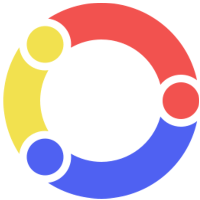 Ion
Ion
Comentários (0)